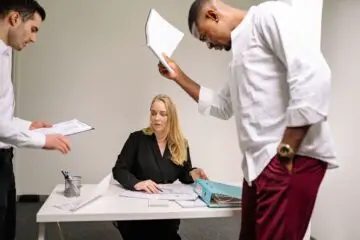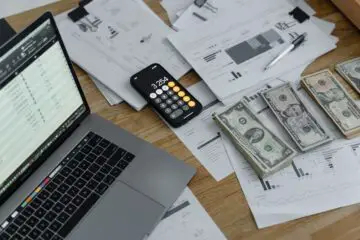How to use Microsoft Dynamics 365 Copilot to create personalized and engaging customer journeys across service, sales, and marketing
Microsoft Dynamics 365 is a suite of cloud-based business applications that help organizations transform their operations and customer interactions. Microsoft Dynamics 365 offers solutions for various business functions, such as sales, service, marketing, finance, operations, and supply chain. One of the key features of Dynamics 365 is its integration with Microsoft’s AI platform, which enables businesses to leverage the power of artificial intelligence (AI) to enhance their productivity, efficiency, and innovation.
One of the most exciting AI innovations in Microsoft Dynamics 365 is Copilot, a new feature that provides interactive, AI-powered assistance across business functions. Copilot is the world’s first AI copilot natively built-in to both CRM and ERP applications. Copilot uses natural language processing (NLP) and generative AI to help business users create ideas and content faster, complete time-consuming tasks, and get insights and next best actions—just by describing what they need.
In this blog post, we will explore how Copilot can help you create personalized and engaging customer journeys across service, sales, and marketing. We will also show you some examples of how Copilot works in different Microsoft Dynamics 365 applications and how you can access the preview features.
What is Copilot and how does it work?
Copilot is an assistive capability that’s powered by Microsoft Azure Open AI’s large language model. Copilot works alongside business users to help them with various tasks and scenarios in Dynamics 365. Copilot can understand natural language queries and commands, generate content and suggestions based on context and data sources, provide insights and recommendations based on AI models, and automate repetitive tasks such as data entry, content creation, and note-taking.
Copilot is designed to help improve the efficiency of different roles in Microsoft Dynamics 365, such as the project manager, practice manager, seller, customer service agent, marketer, data analyst, and more. Copilot can also help users learn new skills and best practices by providing guidance and feedback.
Copilot is integrated with various Microsoft Dynamics 365 applications, such as Project Operations, Sales, Customer Service, Marketing, Customer Insights, Supply Chain Management, Business Central, and more. Copilot can also work with other Microsoft products, such as Outlook, Teams, Power BI, Power Apps, Power Automate, Power Virtual Agents, Viva Sales, Azure OpenAI Service, Bing, Microsoft Graph, etc.
How to use Copilot to create personalized and engaging customer journeys across service, sales, and marketing
Customer journeys are the paths that customers take when they interact with a business. Customer journeys can span multiple touchpoints across different channels and stages of the customer lifecycle. Creating personalized and engaging customer journeys is essential for building customer loyalty, satisfaction, retention, and advocacy.
Copilot can help you create personalized and engaging customer journeys across service, sales, and marketing by providing you with AI-powered assistance in various tasks and scenarios. Here are some examples of how Copilot can help you in each business function:
Service
Customer service is the process of providing support and assistance to customers before, during, or after they purchase a product or service. Customer service can involve resolving issues or complaints, answering questions or inquiries, providing information or guidance, etc. Customer service can be delivered through various channels such as phone calls, emails, chat, social media, self-service portals, etc.
Copilot can help you deliver exceptional customer service by providing you with real-time assistance to resolve issues faster, handle cases more efficiently, and automate time-consuming tasks so you can focus on delivering high-quality service to your customers. Here are some examples of how Copilot works in Microsoft Dynamics 365 Customer Service:
- Copilot drafts contextual answers to queries in both chat and email, in addition to providing an interactive chat experience over knowledge bases and case history so this AI-powered expertise is always available to answer questions.
- Copilot helps you create cases from emails by extracting relevant information such as customer name, contact details, issue description, etc., and filling in the case fields automatically.
- Copilot helps you update cases by generating notes based on your voice or text input, and suggesting next best actions based on case history and AI models.
- Copilot helps you close cases by generating summaries and satisfaction surveys based on case details and customer feedback.
Sales
Sales is the process of selling products or services to customers or prospects. Sales can involve identifying potential customers, qualifying leads, presenting solutions, negotiating terms, closing deals, etc. Sales can be conducted through various channels such as phone calls, emails, meetings, webinars, demos, etc.
Copilot can help you boost your sales performance by providing you with AI-powered insights and actions to help you communicate with customers more effectively, manage your pipeline more efficiently, and close more deals faster. Here are some examples of how Copilot works in Microsoft Dynamics 365 Sales and Viva Sales:
- Copilot helps you write email responses to customers by generating content suggestions based on customer emails, such as a reply to an inquiry or a request for a proposal—complete with data specifically relevant to the recipient, such as pricing, promotions, and deadlines.
- Copilot helps you create email summaries of Teams meetings by pulling in details from your CRM such as product and pricing information, as well as insights from the recorded Teams call.
- Copilot helps you generate proposals and quotes by creating customizable templates based on your CRM data and customer preferences.
- Copilot helps you prioritize your leads and opportunities by providing you with AI-powered scores and signals based on customer behavior and intent.
Marketing
Marketing is the process of promoting products or services to customers or prospects. Marketing can involve creating and delivering campaigns, content, and experiences that attract, engage, and convert customers. Marketing can be executed through various channels such as websites, blogs, social media, email, SMS, etc.
Copilot can help you simplify your marketing workflow in data exploration, audience segmentation, and content creation. Copilot can also help you deliver personalized and engaging customer experiences across channels. Here are some examples of how Copilot works in Dynamics 365 Marketing and Customer Insights:
- Copilot helps you curate highly personalized and targeted customer segments by having a dialogue with your customer data platform using natural language. You can ask questions such as “show me customers who bought product X in the last month” or “find me customers who are likely to churn in the next quarter” and Copilot will provide you with the relevant segments.
- Copilot helps you create engaging content for your marketing campaigns by generating headlines, slogans, captions, descriptions, etc., based on your campaign objectives, target audience, and brand voice.
- Copilot helps you optimize your marketing performance by providing you with AI-powered insights and recommendations based on campaign results, customer feedback, and market trends.
How to access the preview features of Copilot
Copilot is currently in preview across various Microsoft Dynamics 365 applications. You can access the preview features by following these steps:
- Sign up for a free trial of Dynamics 365 or use your existing subscription.
- Enable the preview features in the settings of each application that supports Copilot.
- Start using Copilot by typing or speaking natural language queries or commands in the designated areas of each application.
You can also watch demos of the Copilot features in this video.
Conclusion
Copilot is a new feature in Microsoft Dynamics 365 that provides interactive, AI-powered assistance across business functions. Copilot can help you create personalized and engaging customer journeys across service, sales, and marketing by helping you with various tasks and scenarios in Dynamics 365. Copilot can also help you learn new skills and best practices by providing guidance and feedback.
Copilot is currently in preview across various Microsoft Dynamics 365 applications. You can access the preview features by signing up for a free trial of Microsoft Dynamics 365 or using your existing subscription. You can also watch demos of the Copilot features in this video.
We hope this blog post has given you an overview of how Copilot can help you transform your business operations and customer interactions with AI. If you have any questions or feedback, please let us know in the comments below. Thank you for reading!