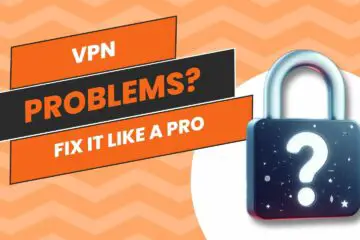How to use a VPN to save money on online purchases

Do you know that you can save money on online purchases by using a VPN? A VPN, or Virtual Private Network, is a service that allows you to connect to the internet through a secure and encrypted tunnel. A VPN can help you protect your privacy, bypass censorship, and access geo-restricted content. But did you know that a VPN can also help you save money on online purchases?
How does a VPN help you save money on online purchases?
A VPN can help you save money on online purchases by changing your IP address and location. This way, you can access different prices and deals for the same products or services in different countries or regions. For example, you can use a VPN to compare the prices of flights, hotels, car rentals, software, subscriptions, and more in different currencies and markets. You might be surprised by how much you can save by using a VPN.
How to use a VPN to save money on online purchases?
Using a VPN to save money on online purchases is easy and simple. Here are the steps that you need to follow:
- Choose a reliable and trustworthy VPN service that offers fast and secure servers in multiple locations around the world. You can use Google to search for the best VPN services and read reviews from other users.
- Download and install the VPN app on your device. Most VPN services offer apps for Windows, Mac, Android, iOS, and other platforms.
- Launch the VPN app and sign in with your account credentials. If you don’t have an account yet, you can create one on the VPN service’s website.
- Select a server location that you want to connect to. You can choose a server location based on the currency or market that you want to access. For example, if you want to buy something from the US, you can choose a server location in the US.
- Once you are connected to the VPN server, open your browser and visit the website that you want to buy from. You will see that the prices and deals might be different from your original location.
- Compare the prices and deals in different server locations and choose the best one for your budget. You can use Google’s currency converter tool to convert the prices in different currencies and see how much you can save.
- Complete your purchase using a secure payment method that supports the currency or market that you have chosen. You might need to use an international credit card or an online payment service like PayPal or Skrill.
- Enjoy your savings and your online purchase!
Tips and tricks for using a VPN to save money on online purchases
Here are some tips and tricks that can help you use a VPN to save money on online purchases more effectively:
- Use incognito mode or clear your browser cookies before visiting the website that you want to buy from. This way, you can avoid price discrimination based on your browsing history or location.
- Use Bing’s price comparison tool to find the best deals for the products or services that you want to buy. You can also use Bing’s shopping tab to browse through different categories and offers.
- Use Bing’s coupons and cashback tool to find additional discounts and rewards for your online purchases. You can also use Bing’s rewards program to earn points for every search that you make on Bing.
- Use a VPN service that offers a money-back guarantee or a free trial period. This way, you can test the VPN service and see how much you can save before committing to a subscription plan.
- Use a VPN service that offers 24/7 customer support and live chat. This way, you can get help and assistance if you encounter any issues or problems while using the VPN service.
Conclusion
Using a VPN to save money on online purchases is a smart and easy way to get more value for your money. A VPN can help you access different prices and deals for the same products or services in different countries or regions. You can use a VPN to compare the prices of flights, hotels, car rentals, software, subscriptions, and more in different currencies and markets.
To use a VPN to save money on online purchases, you need to choose a reliable and trustworthy VPN service that offers fast and secure servers in multiple locations around the world. You also need to download and install the VPN app on your device and connect to a server location that matches your desired currency or market. Then, you need to visit the website that you want to buy from and compare the prices and deals in different server locations. Finally, you need to complete your purchase using a secure payment method that supports the currency or market that you have chosen.