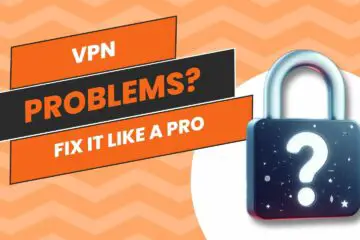VPN 101: The Top VPN Mistakes You Don’t Want to Make

One of the most common VPN mistakes is using public Wi-Fi without connecting to a VPN first. Public Wi-Fi networks at coffee shops, hotels, airports, and other locations are convenient but highly insecure. When you connect to public Wi-Fi, you have no way of knowing if the network is legitimate or a clever fake designed to steal your data. Even if the Wi-Fi network itself is legitimate, it often lacks encryption, meaning anyone else connected nearby can easily spy on your internet activity.
Some of the data most at risk when using public Wi-Fi without a VPN includes:
- Login credentials – Email, social media, and other account logins can be intercepted, giving attackers access to your private accounts.
- Financial information – Online banking, shopping, and accessing financial apps on public Wi-Fi expose credit card numbers, bank account details, and other sensitive info.
- Search history – Your browsing history reveals a lot about your interests, habits, identity, and more. This data can be captured and sold by third parties when on public Wi-Fi.
- Private communications – Messaging apps, emails, and voice/video chats can potentially be monitored when using public hotspots without encryption.
- Location history – The Wi-Fi networks you connect to can be used to track and log your physical location over time.
- Downloads and uploads – Anything you download or any data you upload could be viewed or modified by others when on open Wi-Fi networks.
Always use a VPN before connecting to public Wi-Fi to encrypt your web traffic and hide your IP address. This prevents your sensitive information from being exposed while allowing you to conveniently access the internet. Public Wi-Fi is unsafe otherwise.
Why the Cheapest VPNs Can Be Unreliable
Choosing the cheapest VPN option can be tempting, but you often get what you pay for when it comes to VPN services. Free and low-cost VPNs frequently have concerning downsides that users should be aware of.
While paid VPNs also vary in quality, the cheapest options often cut corners and make compromises that can negatively impact your privacy, security, and performance. Here are some of the potential issues with free and ultra-cheap VPN services:
Limited server selection: Low-cost VPNs tend to have a smaller server network, which can mean slower speeds, more crowded servers, and fewer location options. This makes it harder to unblock content or bypass geographic restrictions.
Questionable privacy policies: Many free VPNs log user activity and sell data to third parties. Cheap VPNs may also lack transparency around what they log and how they handle user data. This introduces privacy risks.
Security vulnerabilities: Cutting costs on infrastructure and software audits can leave networks open to exploits. Cheap VPNs may lack robust encryption and protocols as well. This exposes users to greater cybersecurity risks.
Throttled speeds: Free and cheap VPNs often throttle connection speeds. This leads to lower performance, frequent buffering, and a degraded user experience.
Inconsistent connections: With limited bandwidth resources, low-cost VPNs can experience downtime and connectivity issues more frequently. The VPN may struggle to maintain stable connections as a result.
Annoying advertisements: Many free VPNs rely on inserting ads into the browsing experience to generate revenue. This clutters the interface and disrupts the user experience.
Limited features: More affordable VPNs tend to offer fewer advanced features like split tunneling, port forwarding, multi-hop connections, and obfuscation protocols. This limits flexibility and control.
The takeaway is that while free or cheap VPNs may seem appealing, you often sacrifice important benefits by going the budget route. Paying for a quality VPN unlocks better infrastructure, privacy protections, and overall performance. So be wary of choosing a VPN based purely on having the lowest price tag.
Using the Same VPN All the Time
Using the same VPN provider and server location for all your online activity can create potential privacy risks. Here are some reasons why periodically switching VPNs is beneficial:
Your traffic patterns can be analyzed over time – When using just one VPN consistently, your browsing habits, timing of usage, and the websites you visit can be tracked and logged by that VPN provider. This creates a pattern of internet traffic associated with your account that can potentially identify you over an extended period of time.
Your IP address can be linked to your behavior – Even if you use a trusted VPN provider, using the same IP address repeatedly could allow third parties to connect that IP to your online activity and behavior. Rotating IPs makes it more difficult to associate an IP address with a specific user.
Switching servers defeats IP blocking – Some sites may blacklist specific VPN IP addresses if they detect abusive traffic from those IPs. Switching VPN servers gives you access to new IP addresses that are less likely to be blocked.
Jurisdictional privacy benefits – Using VPN servers in different international jurisdictions over time makes it harder for any single country to monitor your internet traffic and obtain logs.
You avoid relying on one provider – No single VPN provider is 100% trustworthy. Periodically changing VPNs divides your internet traffic across multiple services for greater privacy.
To gain the privacy benefits of switching IPs, try using different VPN apps over time and avoid sticking to just one provider indefinitely. Check VPN logging policies regularly, and use trustworthy apps that rigorously protect user data. Take advantage of the opportunity to “reshuffle” your IP address with a new VPN from time to time.
Not Checking Logging Policies
A VPN’s logging policy determines what kind of information it stores about your online activity. Many free and cheap VPN services log extensive data about your browsing history, IP address, location, bandwidth usage, and more. This data can potentially be tied back to you, compromising your privacy and anonymity.
When you use a VPN, you are trusting it with access to all your web traffic data. That’s why it’s crucial to choose a service with a clear and strict no-logging policy. The best VPNs will explicitly state they do not monitor, log, or store any usage or traffic data. This prevents your data from being shared with third parties, seized by authorities, or misused by the VPN provider itself.
Some key things to look for in a no-logging VPN policy:
No IP address logging – Your real IP address should never be stored.
No connection logs – No records of which servers you connected to or when.
No browsing history – Sites and pages you visit should not be logged.
No bandwidth logs – How much data you use should not be tracked.
No session logs – They should not record when you connect and disconnect.
A trustworthy VPN will have its no-logging policy audited by an independent third party for verification. Without comprehensive logging policies, you can’t be certain your VPN activity stays private. So it’s essential to research and confirm a VPN’s logging practices before using their service.
Using VPN Browser Extensions
VPN browser extensions like Hola VPN or Zenmate VPN seem convenient, but they have major limitations versus using a full VPN app. Browser VPNs only encrypt and reroute the traffic of the browser itself, leaving the rest of your device’s traffic open and unprotected.
This means that your IP address is still exposed when using other apps on your phone or computer. Any data outside the browser can be monitored, intercepted, or logged by hackers, WiFi owners, or ISPs. So your privacy is far from guaranteed.
Full VPN apps protect your entire device by creating an encrypted tunnel for all network traffic. This hides your IP address completely and lets you browse, use apps, and download files anonymously. For comprehensive protection, a dedicated VPN app is essential.
Browser extensions have technical drawbacks as well. They rely on proxy servers which are slower, less secure, and more prone to leaking your IP. The browser can also glitch and make requests outside the VPN tunnel. With a real VPN app, you get the full protection of a virtual private network.
So while browser VPNs are handy for basic privacy in a pinch, they are not a substitute for a full VPN on all your devices. To stay anonymous across your digital life, use a trusted VPN service to encrypt everything.
Forgetting to Turn the VPN On
It’s easy to forget to turn your VPN on before connecting to public Wi-Fi or accessing sensitive accounts. But forgetting to activate your VPN, even briefly, can expose your internet traffic and sensitive data. For example, forgetting to turn on your VPN could allow your real IP address, location, DNS queries, and unencrypted internet traffic to be visible on an insecure network.
Even worse, forgetting to turn your VPN on before logging into sensitive accounts like email, banking, or social media can potentially allow snoops or hackers nearby to intercept your login credentials, messages, and account activities. A few seconds of forgotten VPN protection is all it takes to compromise your privacy and security.
To avoid this common mistake, enable your VPN to auto-start when you boot your device. Also set up a kill switch in your VPN app to cut off internet access if the VPN connection drops – this prevents any accidental exposure. Get in the habit of checking for your VPN status icon before accessing anything sensitive. Set reminders if you routinely forget to activate your VPN before going online. Staying secure requires diligence to keep your VPN running at all times.
Using a VPN on Untrustworthy Networks
Using a VPN on untrustworthy networks like public Wi-Fi is crucial for protecting your privacy and security. However, additional risks come with using certain malicious networks that require extra precautions beyond just VPN use.
Public Wi-Fi is notoriously unsecure, as it allows cybercriminals to more easily snoop on traffic and launch man-in-the-middle attacks. Connecting to these networks can put you at risk even if using a VPN, since the VPN tunnel may get intercepted before establishment.
More malicious networks controlled by cybercriminals pose even greater dangers. These can launch active attacks to deanonymize VPN users and infect devices with malware. Advanced persistent threats (APTs) may even decrypt VPN traffic by compromising the encryption.
To better protect yourself on untrustworthy networks, use a VPN in combination with a firewall. Configure your firewall to block inbound connections, disable file/printer sharing, and only allow VPN traffic. This creates an extra layer of security to prevent leakage of identifying information.
Also be sure your VPN uses a strong protocol like OpenVPN or WireGuard, plus features like a kill switch, IPv6 and DNS leak protection. Limit activity on risky networks only to secure, essential tasks. Never enter passwords or sensitive information without using a trustworthy VPN.
With the right VPN and firewall setup, you can more safely use untrustworthy public networks when necessary. But avoid conducting any private, unencrypted communications that could be intercepted.
Not Using Encrypted DNS
Your internet service provider can see every site you visit by monitoring your DNS requests, even if you’re using a VPN. DNS (Domain Name System) is what translates domain names like google.com to IP addresses. By default, DNS queries are sent unencrypted, allowing your ISP to easily log every site you visit.
Using a VPN tunnels your internet traffic, but does not encrypt your DNS requests. Your ISP can still see which sites you’re visiting by monitoring your DNS queries. This allows them to build profiles of your browsing habits and even sell your data to advertisers.
To prevent DNS leaks while using a VPN, you should enable encrypted DNS. Options include DNS over HTTPS (DoH) or DNS over TLS (DoT). These encrypt your DNS requests so that not even your ISP can see which sites you’re visiting.
Major VPN providers like ExpressVPN and NordVPN offer encrypted DNS servers that will route your DNS queries securely. Alternatively, you can manually configure DoH or DoT in your device’s network settings. Services like Cloudflare and Google Public DNS offer encrypted DNS resolvers.
Enabling encrypted DNS ensures your VPN tunnel covers your entire web traffic from end-to-end. It prevents DNS leaks that could expose your browsing history and personal information. Encrypted DNS should always be used alongside a VPN for comprehensive privacy and security.
Downloading Torrents and P2P
Peer-to-peer (P2P) file sharing using torrents has been popular for a long time. Torrenting itself is simply a protocol for distributing and sharing files, and is not illegal. However, many people use torrenting networks to share copyrighted content like movies, TV shows, music, books, and software. This is illegal in most countries.
Your internet service provider (ISP) monitors your traffic and keeps logs. If they detect you are using torrents to download or share copyrighted content, they may send you warnings or even cancel your internet service. Copyright holders also monitor P2P networks for infringement and have sued users in the past.
While a VPN will hide your torrenting activity from your ISP, it does not make it legal or anonymous. Copyright enforcement agencies can still see your real IP address on the torrent swarm. They can use this to identify and prosecute infringers.
Rather than taking risks downloading torrents illegally, here are some safer options for accessing content legally:
- Use legal services like Netflix, Hulu, Spotify, Audible, Kindle Unlimited, or Apple Music. Though paid, these provide access to huge libraries of content.
- Check out content freely available on sites like YouTube, Vimeo, Archive.org, or from creators own websites. Many offer their work at no cost or on a pay-what-you-want model.
- Borrow movies, music, and books for free from your local library. Many offer digital lending options so you can access digitally.
- Support creators directly by purchasing content directly from them or their website rather than via illegal downloads. This ensures they are fairly compensated for their work.
The risks of copyright infringement and the availability of legal low-cost or free options means torrenting copyrighted material via P2P networks is hard to justify for most internet users nowadays. Using legal sites or services is a much smarter way to access content safely.
Using a Free VPN App
Free VPN apps may seem appealing, but they come with significant privacy and security risks that users should be aware of. While paid VPN services charge a fee, they often have much stronger privacy protections in place.
Many free VPN apps make money by collecting and selling user data. They may log internet activity and share that data with third parties. This completely negates the privacy benefits of a VPN. Free apps also often contain malware that can steal sensitive information off your device.
In addition, free VPN services typically have far fewer servers, slower speeds, data caps, and less reliable connections compared to paid options. This can expose your true IP address and location. Free apps usually don’t have the resources or incentives to address vulnerabilities and bugs quickly either.
Paid VPNs are accountable to their paying customers, not third-party advertisers. They invest more in their infrastructure and encryption methods. Many paid services have robust no logging policies audited by third parties. This gives users much stronger assurances that their online activity won’t be intercepted or tracked.
The small monthly fee for a trustworthy paid VPN is worth it for the immense privacy protections it provides. Free VPN apps simply cannot offer anywhere near the same level of security, speed, reliability and service. Avoid the privacy pitfalls of free apps and choose a reputable paid VPN for full protection.